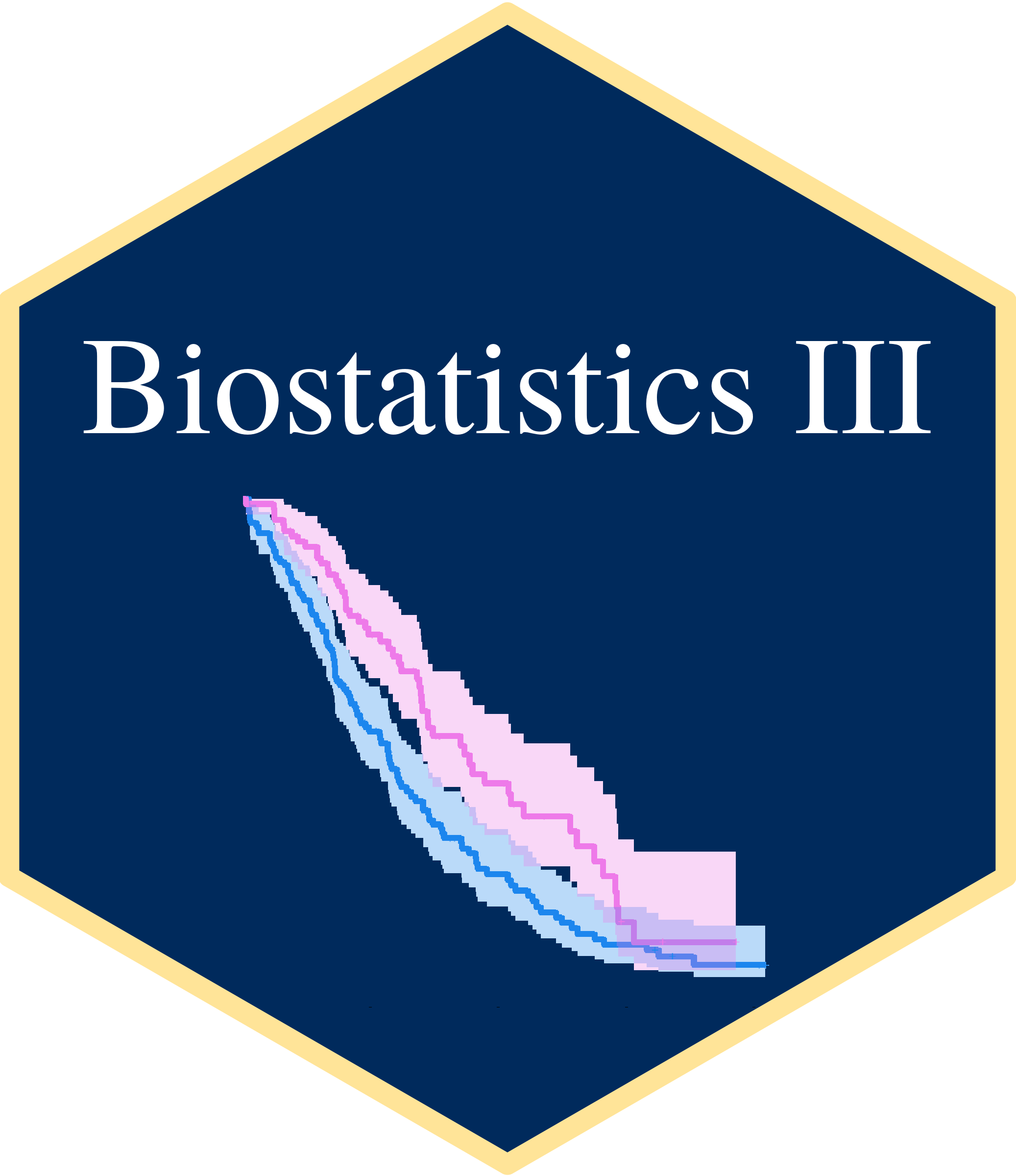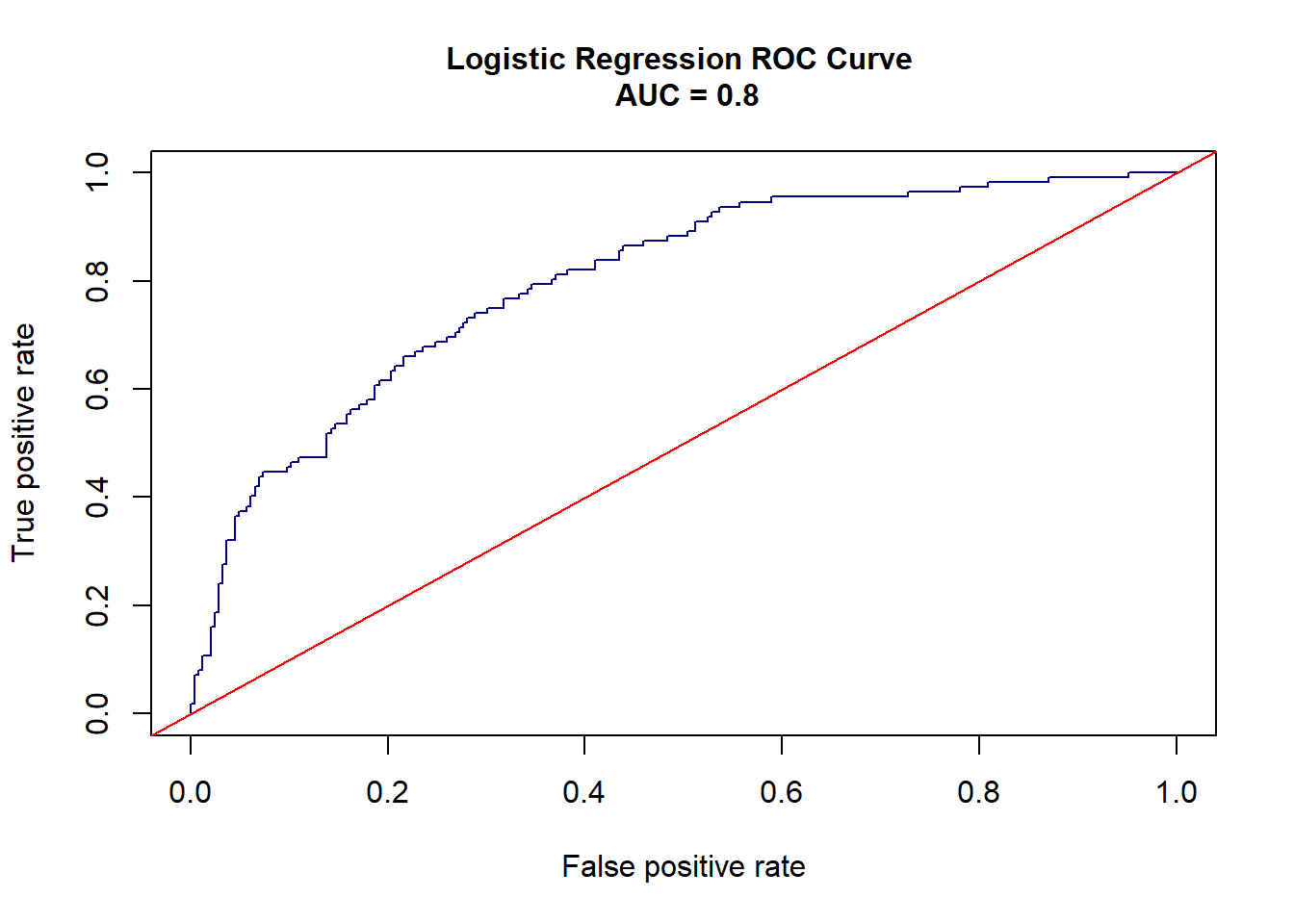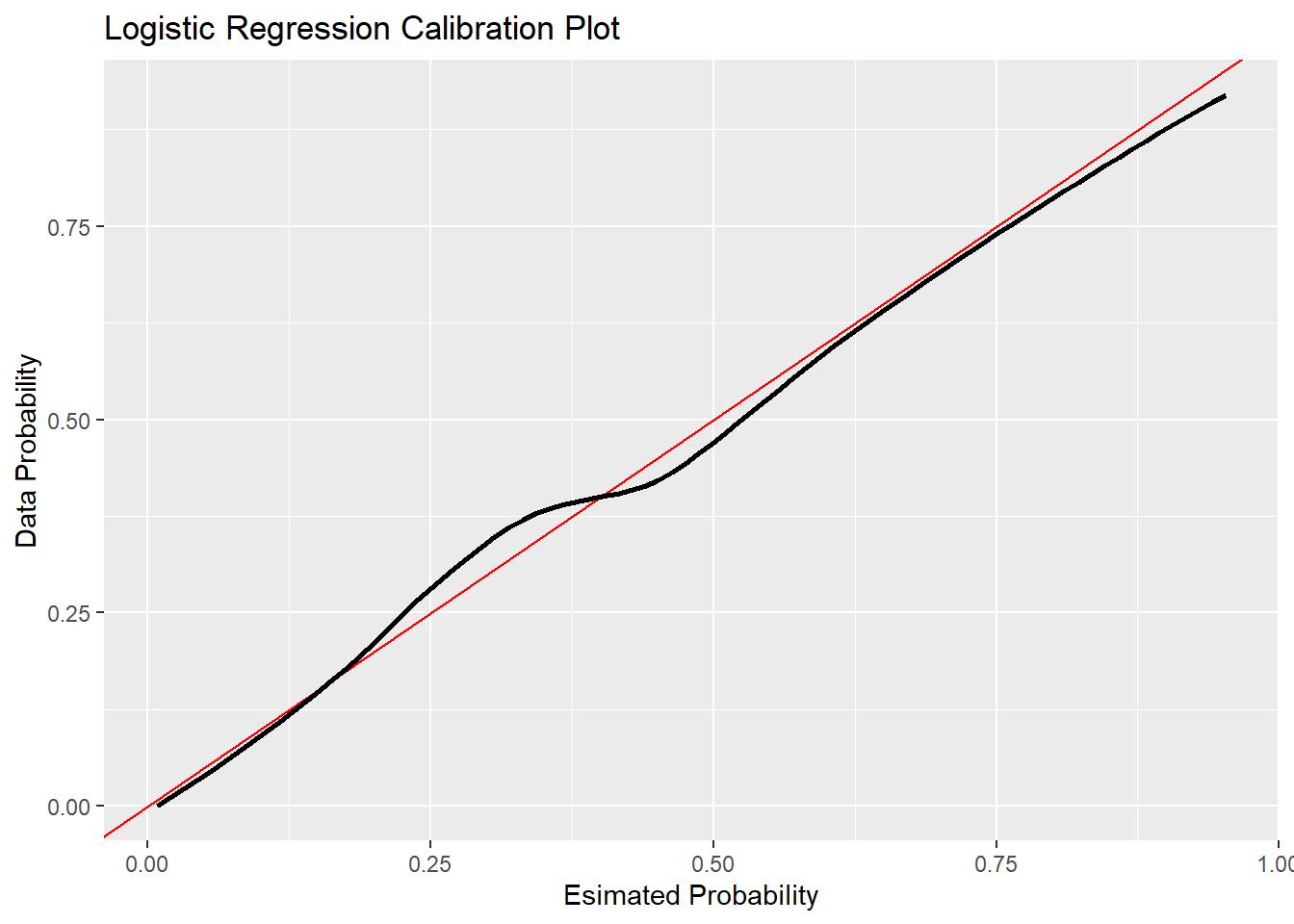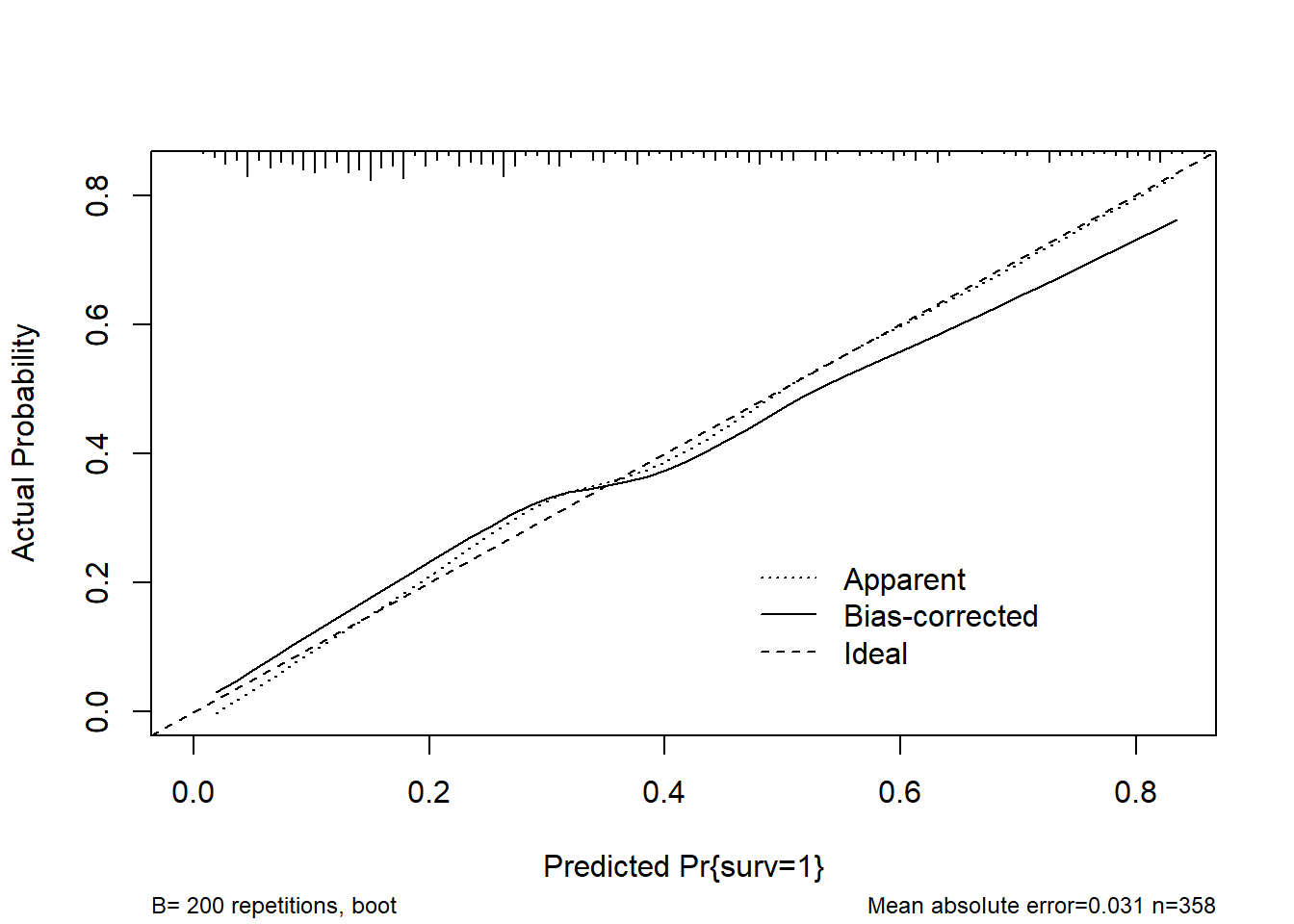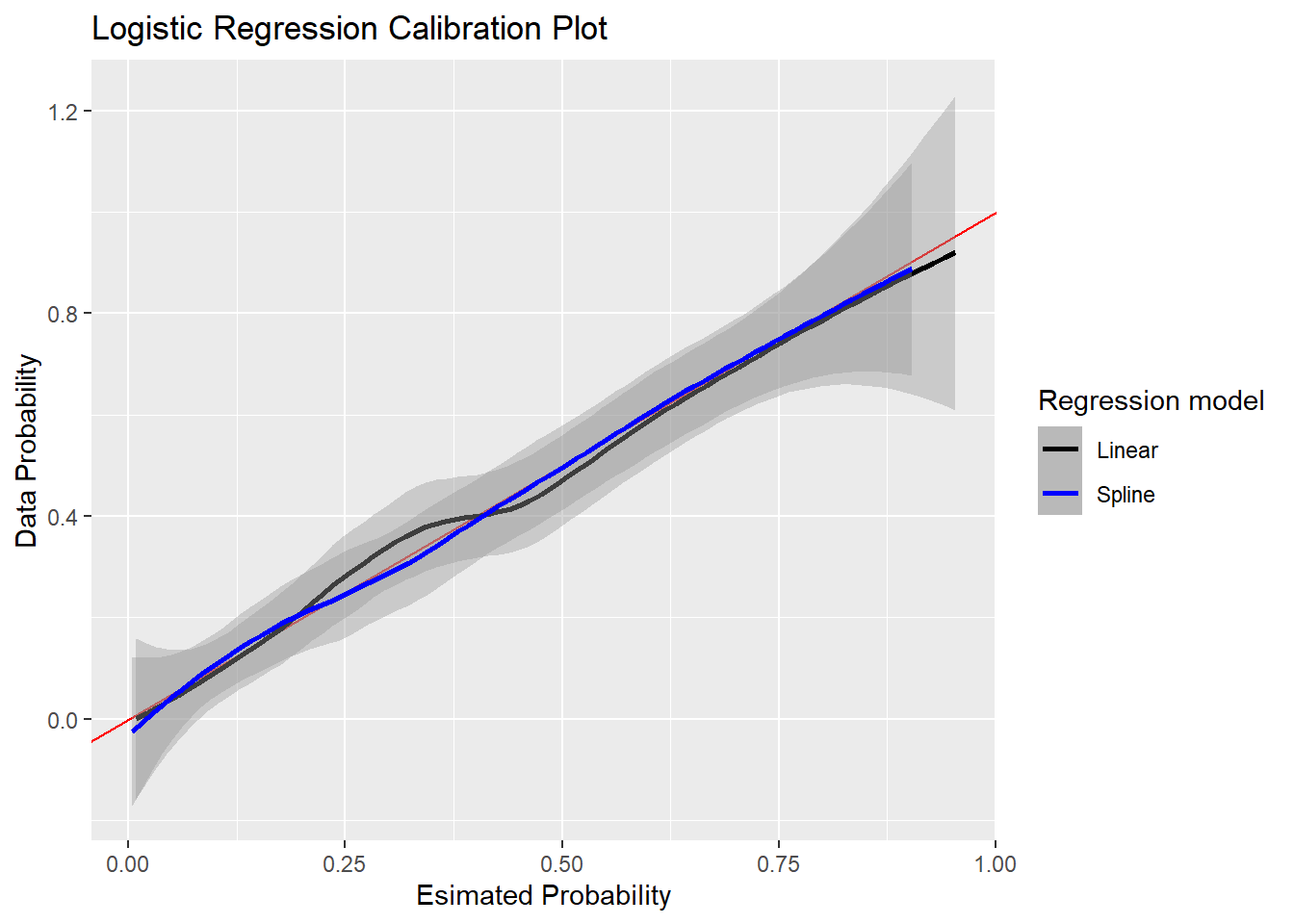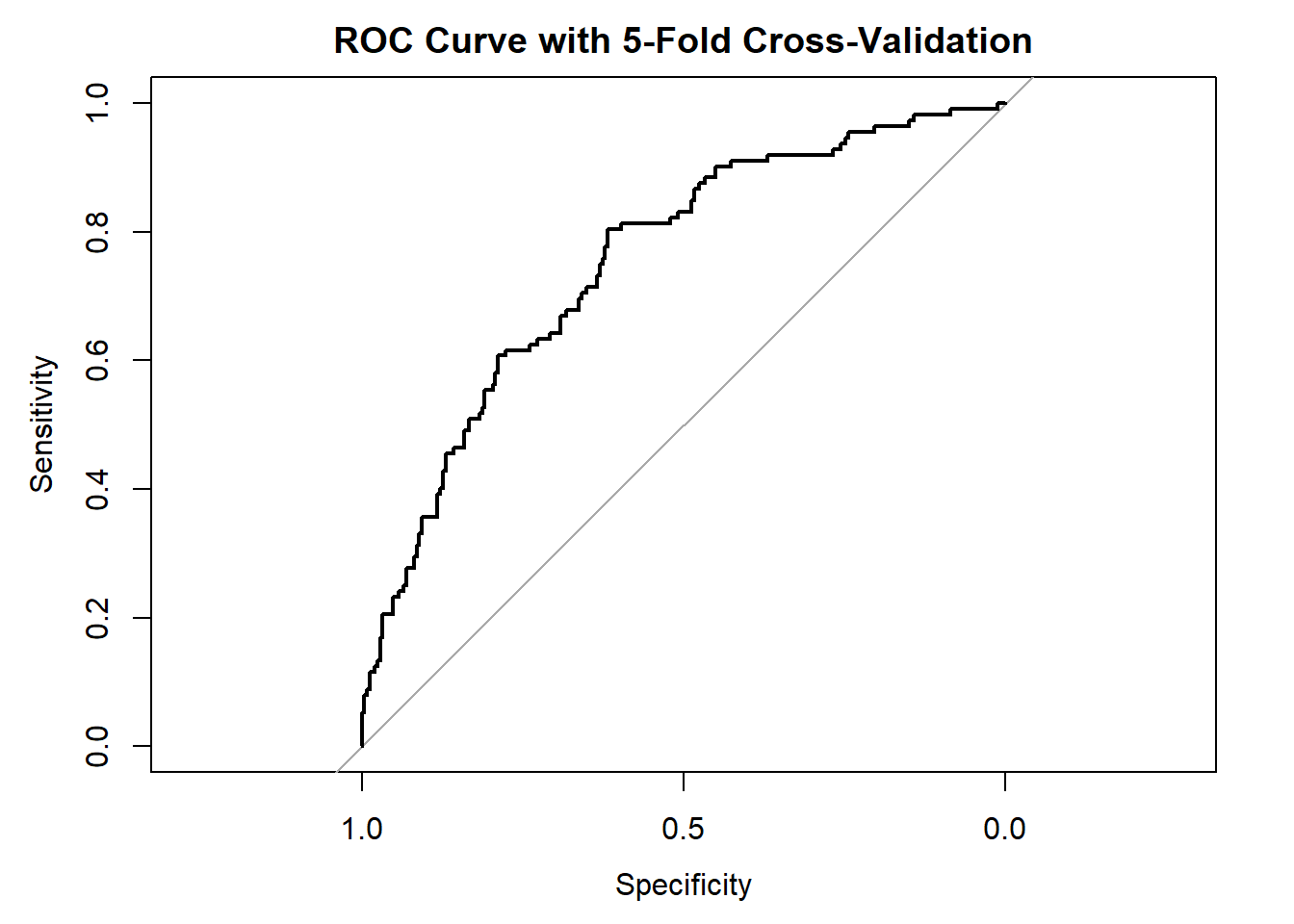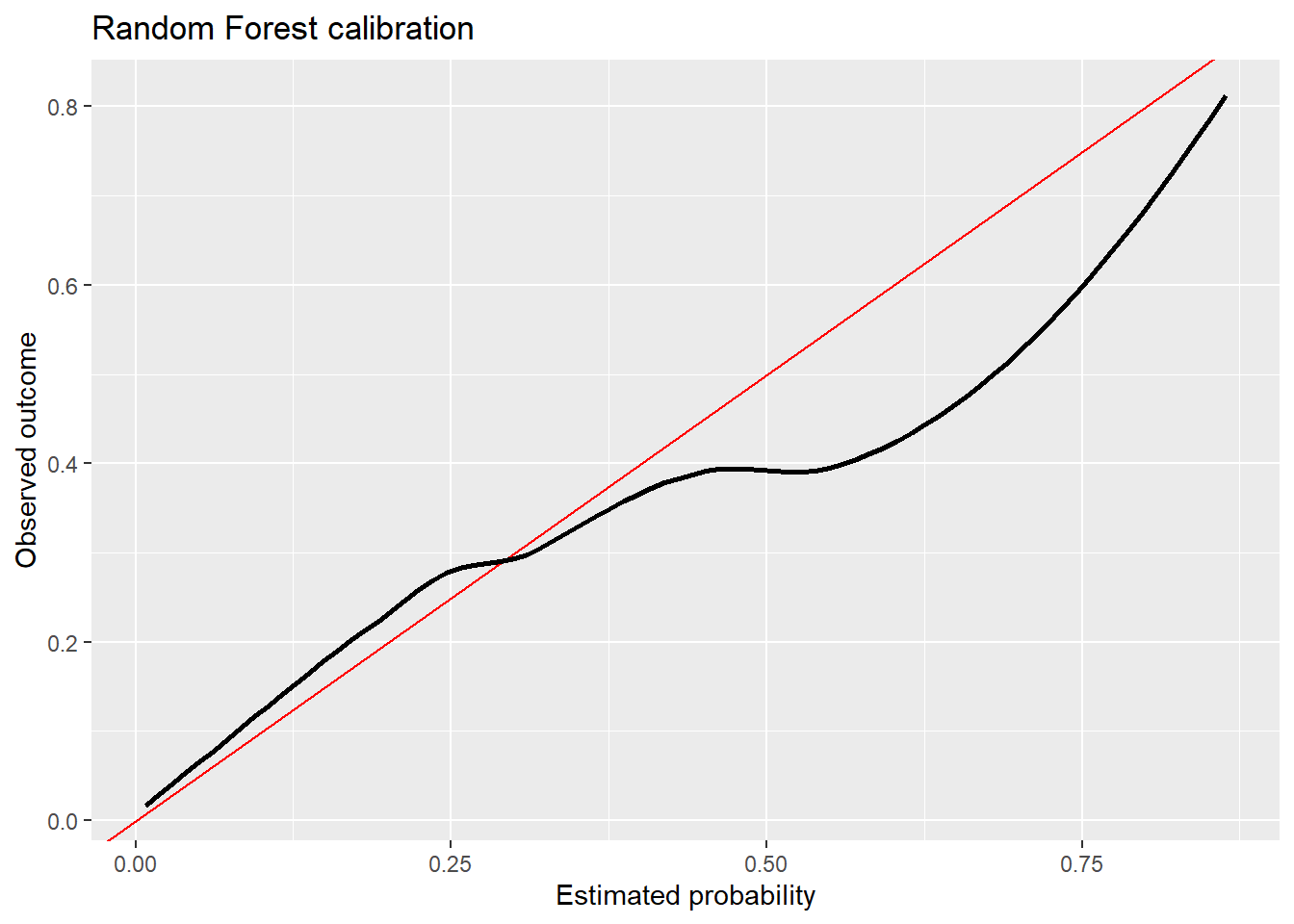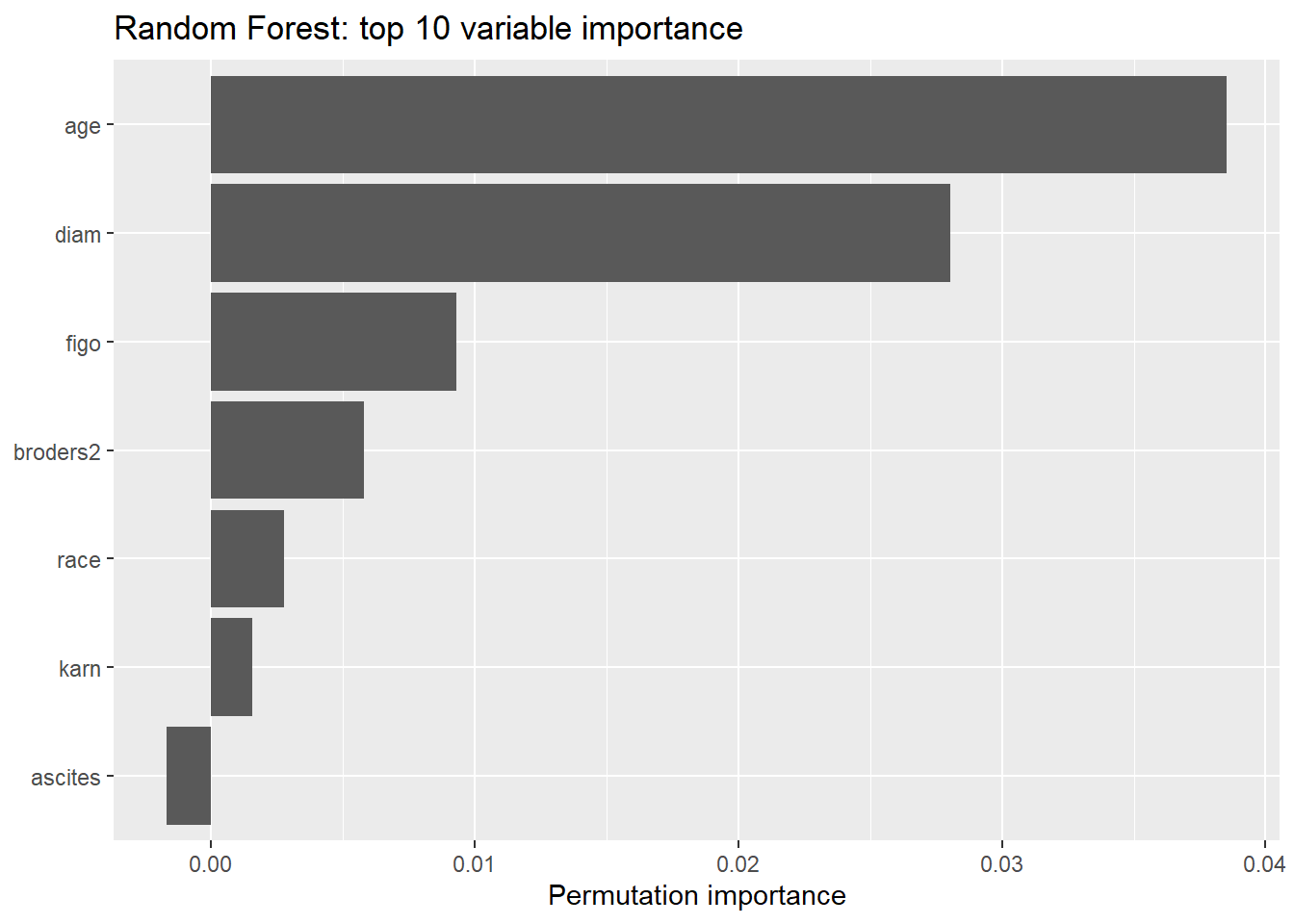library(tidyverse)
library(gtsummary)
library(DT)
ova <- read.csv("OVA.csv", header = TRUE)
ova$race <- as.factor(ova$race)
# look at new data;
datatable(ova,
rownames = FALSE,
options = list(dom = 't')) # display summary statistics by survival status;
ova %>%
tbl_summary(
by = surv,
missing_text = "(Missing)") %>%
add_overall() %>%
add_p()| Characteristic | Overall N = 3581 |
0 N = 2461 |
1 N = 1121 |
p-value2 |
|---|---|---|---|---|
| t | 735 (369, 1,620) | 478 (237, 779) | 1,891 (1,667, 2,159) | <0.001 |
| d | 266 (74%) | 246 (100%) | 20 (18%) | <0.001 |
| karn | 0.003 | |||
| 6 | 20 (5.6%) | 19 (7.7%) | 1 (0.9%) | |
| 7 | 46 (13%) | 39 (16%) | 7 (6.3%) | |
| 8 | 47 (13%) | 34 (14%) | 13 (12%) | |
| 9 | 108 (30%) | 67 (27%) | 41 (37%) | |
| 10 | 137 (38%) | 87 (35%) | 50 (45%) | |
| broders | 0.004 | |||
| 1 | 42 (14%) | 19 (9.2%) | 23 (23%) | |
| 2 | 89 (29%) | 63 (31%) | 26 (26%) | |
| 3 | 127 (41%) | 94 (46%) | 33 (33%) | |
| 4 | 49 (16%) | 30 (15%) | 19 (19%) | |
| (Missing) | 51 | 40 | 11 | |
| figo | <0.001 | |||
| 3 | 262 (73%) | 164 (67%) | 98 (88%) | |
| 4 | 96 (27%) | 82 (33%) | 14 (13%) | |
| ascites | 0.005 | |||
| 0 | 52 (15%) | 38 (15%) | 14 (13%) | |
| 1 | 94 (26%) | 52 (21%) | 42 (38%) | |
| 2 | 212 (59%) | 156 (63%) | 56 (50%) | |
| diam | <0.001 | |||
| 3 | 145 (41%) | 119 (48%) | 26 (23%) | |
| 4 | 68 (19%) | 49 (20%) | 19 (17%) | |
| 5 | 49 (14%) | 33 (13%) | 16 (14%) | |
| 6 | 67 (19%) | 35 (14%) | 32 (29%) | |
| 7 | 29 (8.1%) | 10 (4.1%) | 19 (17%) | |
| age | 55 (45, 65) | 58 (50, 66) | 49 (40, 56) | <0.001 |
| race | 0.003 | |||
| non-white | 136 (38%) | 81 (33%) | 55 (49%) | |
| white | 222 (62%) | 165 (67%) | 57 (51%) | |
| 1 Median (Q1, Q3); n (%) | ||||
| 2 Wilcoxon rank sum test; Pearson’s Chi-squared test | ||||